Best VIP Tools for Blooket Calculator Users
Introduction
If you love playing Blooket, you already know how exciting it feels to earn tokens, level up your XP, and unlock new blooks. But sometimes, players want a little extra help to track their progress or calculate their rewards more easily. That’s where tools like VIP Tools and the Blooket Calculator come in.
In this guide, we’ll explore the Best VIP Tools for Blooket Calculator Users — the ones that are safe, helpful, and completely legit. We’ll stay away from fake hacks or coin generators that could risk your account. Instead, you’ll discover real tools that help you measure your performance, manage your gameplay time, and make learning with Blooket even more effective.
These tools are not cheats — they’re smart assistants designed to make your Blooket journey smoother. Whether you’re a student trying to improve your scores or a teacher tracking class performance, the right Blooket calculator or VIP tool can save time and boost motivation.
By the end of this post, you’ll know exactly which VIP Tools are safe to use and how they can help you track tokens, XP, and progress without breaking any rules.
What Are VIP Tools in Blooket?
Meaning of Blooket VIP Tools
In the world of Blooket, the term VIP Tools refers to third-party utilities or online resources made by fans or developers outside the official Blooket team. These tools are designed to help players manage their scores, XP, and tokens more efficiently. Some tools act as calculators, while others are simple trackers that record your performance after each game.
Unlike official Blooket features, which are built directly into the platform, VIP Tools are created by the community. They don’t give you unfair advantages like auto answers or infinite coins—instead, they help you analyze your gameplay and track your progress in a smarter way.
However, not all VIP Tools are the same. Some are genuinely helpful, such as stat trackers, XP planners, or reward estimators. Others pretend to offer shortcuts like free blooks or token hacks, but those are fake and unsafe. Knowing the difference between helpful tools and harmful ones is key to keeping your Blooket account safe.
Real vs Fake VIP Tools
Let’s look at how real VIP Tools compare with fake ones so you can identify which to use safely.
| Type | Purpose | Example Features | Safety Level |
|---|---|---|---|
| ✅ Real VIP Tools | Track progress and calculate rewards | XP calculator, token tracker, Blooket performance sheet | 100% Safe |
| ⚠️ Fake VIP Tools | Promise free coins or automatic wins | Token generator, auto-answer bot, unlimited XP hack | Risky / Scam |
Fake VIP Tools often appear on unofficial websites or YouTube channels claiming to give you “free tokens” or “unlocked blooks.” These are not real tools—they can steal your login details, spread malware, or get your Blooket account banned.
Real Blooket VIP Tools, on the other hand, never ask for your password or personal data. They simply help you track, plan, and improve your gameplay safely. Always stick with trusted community tools or make your own Blooket calculator using Google Sheets or Excel to stay secure.
What Is the Blooket Calculator?
Overview of Blooket Calculator
The Blooket Calculator is a simple but powerful tool that helps players keep track of their rewards, XP, and token earnings from different Blooket game modes. Instead of guessing how many points or tokens you’ve earned, this calculator gives you a clear picture of your progress over time.
Most Blooket calculators are made by the community — usually in the form of Google Sheets, Excel templates, or easy-to-use web tools. These tools don’t change how the game works; they simply let you record and measure your achievements in a more organized way.
Whether you’re trying to reach a new level, save up tokens for a rare blook, or monitor your daily performance, the Blooket Calculator can help you stay consistent. Teachers also use it to track class results and reward students fairly.
How the Blooket Calculator Works
Using a Blooket Calculator is simple. It works just like any basic score tracker. Here’s how most calculators operate step-by-step:
- Input Your Game Data
After finishing a Blooket game, enter your total correct answers, XP earned, and tokens received into the calculator. - Automatic Calculation
The calculator uses built-in formulas to estimate your total rewards, average tokens per game, and XP growth rate. - Track Results Over Time
You can save your daily or weekly results to visualize progress. Over time, this helps identify which Blooket game modes (like Tower Defense, Gold Quest, or Crypto Hack) give you the best results. - Analyze Performance
The calculator may display graphs or percentages to show improvement. This helps both students and teachers understand where more practice is needed.
For example, if you play Tower Defense five times and earn 120 XP in total, the calculator will average your XP per game and predict how many games you need to reach your next goal.
In short, the Blooket Calculator is your personal progress tracker. It doesn’t give free tokens or hacks—it simply helps you play smarter, not harder.
Why Players Use VIP Tools and Calculators
Players use VIP Tools and Blooket Calculators because they make the game more organized, efficient, and rewarding. These tools save time by helping users track rewards, estimate tokens, and monitor their XP progress without guessing or manually calculating everything.
For students, these tools are a great way to stay motivated. They can easily see how their scores improve after each game and set personal goals for earning more tokens or climbing up the Blooket leaderboard. When students understand their performance better, they play with more focus and enthusiasm.
Teachers also benefit from using Blooket calculators or VIP Tools. By tracking student progress, teachers can identify who needs more help and who is excelling. This data-driven approach turns gameplay into a fun yet educational experience. Instead of checking every student’s score manually, teachers can view organized results in a single sheet.
For competitive players, these tools provide a clear performance overview. They can track how many tokens or XP they’ve earned, compare results from different game modes, and discover which strategy helps them win more often.
In short, Blooket VIP Tools and calculators transform the gaming experience from random play into smart play. They help every type of player — from beginners to experts — improve faster, stay motivated, and enjoy Blooket while learning valuable progress-tracking skills.
5 Best VIP Tools for Blooket Calculator Users
If you want to get the most out of your Blooket experience, using the right VIP Tools can make a huge difference. These tools help you track rewards, calculate tokens, and monitor XP progress with accuracy. Here are the five best VIP Tools for Blooket Calculator users that are safe, reliable, and completely legal to use.
1. Blooket Stats Tracker (Community Tool)
The Blooket Stats Tracker is one of the most popular community-made tools for tracking your gameplay data. It helps players record their scores, XP, and token earnings after every session.
Features:
- Tracks total games played and average XP earned.
- Records your highest-scoring sessions.
- Displays data charts for weekly and monthly performance.
- Works smoothly alongside your Blooket Calculator.
Safety Level: ✅ 100% Safe — It doesn’t modify game files or require login access.
How to Connect It with Blooket Calculator:
You can use your Stats Tracker together with a Blooket Calculator by exporting your stats into a spreadsheet. Just copy your data after each game and paste it into your calculator to update total tokens and XP automatically.
2. Token & XP Estimator Sheet
The Token & XP Estimator Sheet is a Google Sheets tool designed for tracking your token gain per session. It’s great for players who want to plan their Blooket goals and measure long-term progress.
How It Works:
- After each game, enter your total tokens, XP, and time spent.
- The sheet automatically calculates averages and total progress.
- You can set daily or weekly goals to stay motivated.
Example Formula:
=SUM(Tokens)/Number_of_Games
This simple formula shows your average tokens per game.
Another useful one is:
=XP * Tokens
This calculates your total score performance for a session.
This tool is especially useful for students and competitive players who want a clear way to estimate tokens and monitor XP progress without any coding skills.
3. Classroom Blooket Performance Dashboard
The Classroom Blooket Performance Dashboard is designed mainly for teachers who manage multiple students. It’s a perfect blend of data tracking and visualization.
Features:
- Lets teachers input student names and scores from each Blooket session.
- Automatically creates performance graphs.
- Highlights improvement trends over time.
- Uses data from the Blooket Calculator to show token and XP averages.
Benefits for Teachers:
This tool turns your classroom into a fun data-driven environment. Instead of checking each student’s score manually, you can instantly view who’s improving and who needs help. It makes grading and motivation effortless.
4. Legit Chrome Extensions for Blooket Tracking
If you prefer browser-based tools, a few legit Chrome extensions can help you view gameplay stats safely. These don’t modify the game or use hacks—they only display real-time data.
Examples:
- Blooket Plus Tracker: Shows in-game progress, tokens, and XP after each session.
- Blooket Analyzer: Displays performance history and helps identify your top-performing game modes.
Why They’re Safe:
These extensions are read-only, meaning they don’t send or edit your data. They simply pull visible stats from your browser to make tracking easier.
⚠️ Important Tip: Always install extensions from trusted sources like the Chrome Web Store and avoid random download links. Fake extensions can contain malware or steal data.
5. Custom Blooket Calculator Template
If you want full control, the best option is to create your own Custom Blooket Calculator using Excel or Google Sheets. This DIY approach allows you to personalize your tracking system.
How to Create One:
- Open Google Sheets or Excel.
- Add columns for Game Name, Tokens Earned, XP Gained, and Time Played.
- Use simple formulas to calculate averages or total progress.
Example Formulas:
- Average score:
=AVERAGE(B2:B10) - Total performance:
=SUM(Tokens)*SUM(XP)
Benefits:
- 100% customizable.
- Safe and private (no third-party access).
- Perfect for long-term tracking of your Blooket leaderboard progress.
By using these five VIP Tools, you’ll be able to play smarter, not harder. Each one helps you understand your performance, build consistency, and enjoy Blooket in a secure and data-driven way.
You have not enough Humanizer words left. Upgrade your Surfer plan.
How to Safely Use VIP Tools with Blooket Calculator
Using VIP Tools and a Blooket Calculator can make your gaming experience easier and more organized — but only if you use them safely. Since many fake websites claim to offer free tokens or auto-win scripts, it’s important to know how to protect yourself and your Blooket account.
Avoiding Scams and Fake Websites
The internet is full of fake VIP Tools that promise “free coin generators,” “instant XP,” or “unlimited tokens.” These sites often look real but are designed to steal your login data or infect your device with malware.
To stay safe, follow these simple tips:
- 🚫 Never click on links that promise “free rewards” or “Blooket hacks.”
- ✅ Use only official Blooket links, such as https://www.blooket.com.
- 🔍 Check the website’s URL before entering any information — fake sites often use similar names with small spelling changes.
- 🧰 Avoid YouTube videos or forums that share “VIP hack scripts.” Most of these are scams designed to collect your personal data.
Safe VIP Tools and Blooket Calculators never ask for your password or personal info. They only help you track rewards, estimate tokens, and monitor XP progress based on your real game data.
Keeping Your Account Secure
Your Blooket account is valuable, especially if you’ve spent time earning tokens or collecting rare blooks. To protect it, always follow these safety rules:
- 🔒 Never share your login credentials with any third-party tool or person.
- 💻 Only use open-source or verified tools from trusted creators.
- ⚙️ Keep your browser updated and scan for viruses regularly.
- 🚫 Avoid browser extensions that modify gameplay.
Blooket’s security system is smart enough to detect illegal scripts or hacks. If it notices strange activity, such as auto-clickers or fake token requests, your account could get suspended or banned.
By sticking with legit VIP Tools and avoiding anything that promises “unlimited” rewards, you’ll enjoy a safe and smooth experience while using your Blooket Calculator.
Comparison Table – Top VIP Tools for Blooket
| Tool Name | Type | Safe? | Best For | Free/Paid |
|---|---|---|---|---|
| Blooket Stats Tracker | Community | ✅ Safe | Students/Teachers | Free |
| XP Estimator Sheet | Spreadsheet | ✅ Safe | Progress Tracking | Free |
| Chrome Tracker | Extension | ⚠️ Limited Safe | Quick Stats | Free |
| Token Generator | Fake | ❌ Unsafe | None (Scam) | Scam |
| Blooket Analyzer | Web Tool | ✅ Safe | Detailed Reports | Free/Paid |
Pros and Cons of Using VIP Tools
Advantages
Using VIP Tools with your Blooket Calculator offers many benefits when done correctly:
- 📊 Helps track gameplay and rewards — You can easily monitor how much XP and how many tokens you earn after each game.
- 🕒 Improves time management and goal setting — Tools help you focus on the best game modes and plan your time wisely.
- 🎯 Enhances motivation and learning — Seeing your progress visually encourages you to keep playing and learning more efficiently.
Disadvantages
While these tools are helpful, it’s important to use them wisely.
- ⚠️ Fake tools can risk bans or scams — Unverified websites or extensions may steal your information or get your account suspended.
- 🧩 Overreliance may reduce real learning or fun — If you focus too much on tracking stats, you might miss the joy of playing and learning naturally.
In short, VIP Tools and Blooket Calculators are amazing when used responsibly. They help players grow, stay organized, and make learning enjoyable — as long as you keep your data secure and avoid anything that sounds “too good to be true.”
Expert Tips for Blooket Calculator Users
Using Blooket VIP Tools responsibly can make a big difference in how you track progress and learn from your games. Follow these expert tips to stay safe and effective:
- Use tools only for data tracking, not cheating.
The goal is to understand your gameplay and performance — not to exploit the system. - Keep your data private.
Avoid sharing personal or login information with third-party tools or unknown websites. - Regularly update your tracking sheet for accuracy.
Refresh your calculator data after every session to maintain precise stats and results.
FAQs About Blooket VIP Tools and Calculators
Q1: Are Blooket VIP Tools legal to use?
✅ Only data-tracking tools are allowed. Any script or generator that changes in-game rewards is considered a violation.
Q2: Can VIP Tools increase my coins or XP automatically?
❌ No — real coins and XP come from gameplay. These tools only calculate or estimate progress.
Q3: Is there an official Blooket Calculator?
Not yet. All calculators available today are community-made or shared through Google Sheets.
Q4: How do I make my own Blooket Calculator?
You can easily create one using Google Sheets or Excel.
Use formulas like =SUM(Tokens*XP) or =AVERAGE(Scores) to track totals and growth.
Q5: Will Blooket ban me for using VIP Tools?
Blooket may take action only if a tool modifies the game or fakes rewards.
Stick to read-only tools that track or analyze your stats safely.
Final Thoughts
Using safe and verified Blooket VIP Tools helps players and teachers stay organized, measure growth, and keep learning fun.
Remember — real progress in Blooket comes from playing, learning, and improving, not from shortcuts or hacks.
If you want the best experience, use trusted tools like the Blooket Stats Tracker or XP Estimator Sheet, or even build your own calculator to customize your progress tracking.






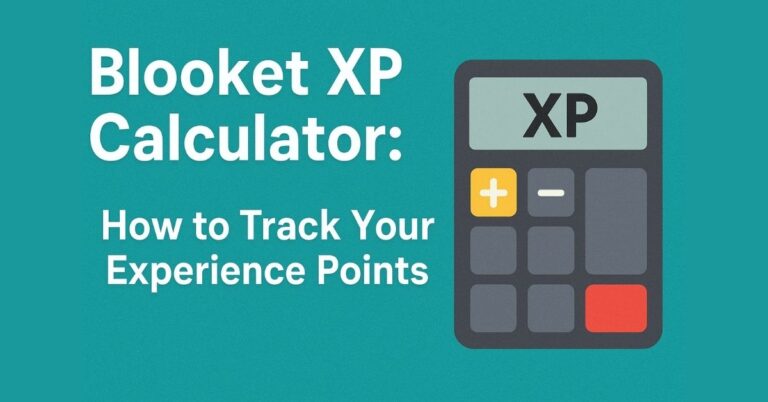
Phmapaladlogin’s login process is straightforward, thank goodness! Simple and gets me right where I need to be. phmapaladlogin